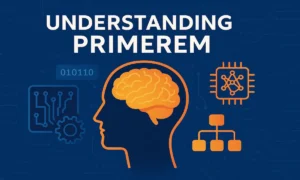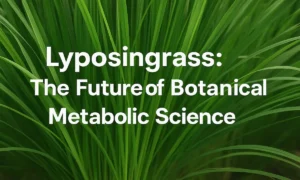Cloud computing offers unparalleled agility, but it comes with financial challenges. Many businesses dive into the cloud expecting savings but end up overspending without even realizing it. A clear strategy is essential to control costs and unlock true value.
Cloud computing delivers unmatched scalability, but without careful oversight, costs can spiral. Businesses often overpay for idle resources, underutilized services, or misaligned configurations—all without realizing it.
While the cloud offers agility, true cost-efficiency only comes with strategic management.
This is where cloud management services come in. These solutions provide visibility, automation, and optimization to ensure your cloud investment directly supports business outcomes.
In this article, we’ll explore the causes of cloud overspending and how cloud management services help you get it under control.
Why Do Cloud Costs Escalate So Quickly?
The cloud’s pay-as-you-go model can become a trap when resources are not actively managed. Businesses often face rising costs due to poor oversight and a lack of visibility into their usage patterns.
1. Idle or Forgotten Resources
Many companies leave test environments, backup servers, or temporary virtual machines running. These unused assets incur charges month after month.
2. Overprovisioning “Just in Case”
Teams frequently request more CPU, memory, or storage than needed. This habit, intended as a safety net, often leads to consistent overpayment.
3. Lack of Real-Time Visibility
Without dashboards or alerts, teams only notice cost issues when invoices arrive. Delayed insights equal delayed action.
4. One-Size-Fits-All Pricing Models
Not all workloads require the same compute class or storage type. Without fine-tuning, everyday tasks may run on premium configurations unnecessarily.
5. Mismanagement of Licenses and Subscriptions
Software licenses, SaaS products, and reserved instances left unmonitored result in silent budget leaks.
Read More: Axurbain: Redefining the Future of Sustainable Cities
What Is a Cloud Management Service?
A cloud management service acts as the control tower for your cloud operations. It centralizes tools and processes that optimize performance, control spending, and align infrastructure usage with actual business needs.
A Cloud Management Service (CMS) is a comprehensive framework of tools, practices, and expertise that enables efficient operation, optimization, and cost control across multi-cloud or hybrid environments.
Key Components of a CMS:
- Resource Monitoring: Real-time tracking of compute, storage, and network usage.
- Cost Analytics: Insights into where and how money is spent across teams or departments.
- Automation: Auto-scaling, scheduling, and instance optimization based on workload needs.
- Governance: Policy enforcement to prevent cloud sprawl or unauthorized spending.
- Security & Compliance Monitoring: Ensures the infrastructure meets internal and external standards.
A well-managed CMS integrates seamlessly with DevOps pipelines and financial goals, providing both IT teams and executives with clear insights.
Traditional IT vs. Cloud Cost Management
The shift from traditional IT to cloud infrastructure demands a new approach to cost control. Instead of static costs and predictable billing, the cloud introduces dynamic, usage-based pricing models.
| Feature | Traditional IT | Cloud Cost Management |
|---|---|---|
| Resource Allocation | Fixed capacity (capex) | Scalable & pay-as-you-go |
| Cost Visibility | Quarterly/yearly reports | Real-time dashboards |
| Flexibility | Limited | Highly flexible |
| Cost Optimization Speed | Manual & slow | Automated & continuous |
How Cloud Management Services Save You Money
Beyond simple monitoring, cloud management services are designed to actively cut waste and automate cost-saving processes. They transform cloud usage from reactive to strategic. Let’s break down the cost-saving advantages of a solid cloud management strategy.
1. Intelligent Resource Matching
Cloud management tools analyze usage trends and automatically assign the right size instance to your workloads. Instead of paying for unused headroom, you pay only for what you need.
2. Auto-Scaling & Scheduling
Workloads can scale up during business hours and scale down at night or on weekends. Scheduling non-critical tasks for off-peak hours dramatically reduces your compute bills.
3. Visibility Through Dashboards
Real-time dashboards show spending by project, region, or department. This helps managers identify cost spikes or waste quickly.
4. Policy-Based Controls
Cloud management allows you to enforce spending limits and usage rules, ensuring no team exceeds budget without approval.
5. Multi-Cloud Optimization
By comparing prices and performance across different providers, cloud management services help you choose the best platform for each workload.
6. License Monitoring
Automatic license and subscription tracking prevents paying for tools or seats no one uses anymore.
Also Visit: TheSmallBusinessTimes 2025: The Voice Powering Real Entrepreneurs
Beyond Savings: Operational Benefits of CMS
While cutting costs is essential, a good CMS provides added value in operational stability and team productivity. These tools bring structure and intelligence to cloud operations.
Reduced Downtime
Proactive monitoring and alerts prevent infrastructure failures, ensuring smoother uptime and faster recovery.
Higher IT Productivity
By automating repetitive tasks, cloud management frees up engineers to focus on innovation instead of maintenance.
Strategic Alignment
With predictable spending and real-time control, leadership can plan infrastructure around growth—not guesswork.
Common Cloud Cost Optimization Use Cases
Every business can benefit from tailored cost optimization. Whether you’re in media, finance, or e-commerce, real-world examples show how small changes can drive big savings.
Example 1: Eliminating Zombie Resources
A media company saved 22% in monthly cloud spend by identifying and terminating forgotten dev/test environments.
Example 2: Instance Right-Sizing
An ecommerce platform reduced compute costs by 30% after adjusting instance types based on actual usage patterns.
Example 3: Regional Shifting
A fintech firm migrated non-sensitive workloads to lower-cost cloud regions, saving 18% annually.
Steps to Start Optimizing Your Cloud Costs
Getting started with optimization doesn’t require a massive overhaul. With a structured approach, you can begin saving and scaling smarter immediately.
Step 1: Audit Your Current Setup
Start with a usage report from your cloud provider. Identify underutilized assets, over-provisioned instances, and unused licenses.
Step 2: Define Cost KPIs
Set benchmarks such as “reduce total spend by 15%” or “cut idle VM time by 50%.” Clear goals guide decisions.
Step 3: Implement Cost Visibility Tools
Use built-in tools from AWS, Azure, or GCP—or third-party platforms—to track costs in real time.
Step 4: Automate Where Possible
Introduce auto-scaling, workload scheduling, and right-sizing policies.
Step 5: Enforce Governance Policies
Limit who can provision new resources. Use tags to attribute costs by team or project.
Step 6: Review & Iterate Monthly
Cost optimization isn’t a one-time task. Regular reviews uncover new savings opportunities.
Tools That Support Cloud Cost Optimization
Various platforms offer features to help monitor and reduce cloud costs. Choosing the right mix of tools is key to sustained efficiency.
| Tool/Platform | Functionality |
| AWS Cost Explorer | Usage analytics and budget forecasting |
| Azure Cost Management | Cost tracking, export, and alerting |
| GCP Billing Reports | Detailed billing and usage insights |
| CloudHealth | Multi-cloud cost optimization and governance |
| Spot.io | Automation for spot instance management |
Final Thoughts: Make the Cloud Work for Your Wallet
Smart cloud management isn’t just about budgeting—it’s about enabling your business to scale with confidence. The right strategy will turn cloud investment into cloud advantage. Cloud computing is a powerful asset—but only if managed wisely.
Without structure and oversight, even modest workloads can turn into budget bloat. Cloud management services bring discipline, automation, and intelligence to your cloud environment.
By aligning cloud operations with your financial goals, you’re not just saving money—you’re enabling growth. Make your cloud investment work harder and smarter with strategic cost optimization practices.
FAQs
What is the biggest source of cloud waste?
Idle resources—like test environments and overprovisioned instances—are the most common causes of waste.
Do small businesses need cloud cost optimization?
Yes. Even small companies can benefit from better visibility, scheduling, and automation to prevent overspending.
How often should I review cloud spending?
Monthly reviews are ideal. They help detect anomalies, budget drift, and new optimization opportunities.
Can cost optimization affect performance?
When done right, no. Intelligent tools ensure performance is maintained or even improved by using resources more efficiently.
Is multi-cloud management harder to optimize?
Yes, but cloud management tools now support optimization across providers, helping you find the best value per workload.
Want to cut your cloud bill and scale smarter? Start with visibility, automate wisely, and let management services guide the way.