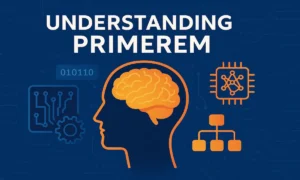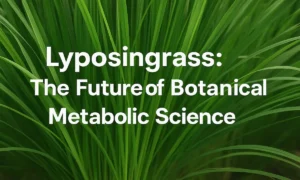Have you ever wondered how websites are built and how they work behind the scenes? The source code of a website is the key to understanding how it functions, how it’s structured, and how it delivers the content you see.
If you’ve ever been curious about what makes a website tick, this article is for you. We will explore what website source code is, how to access it, and why it’s essential for web developers, SEO specialists, and security analysts.
You’ll learn how you can view the source code of any webpage, how it helps in website development, and what it reveals about a website’s performance.
Let’s dive into the world of website source code and uncover the hidden secrets it holds.
What is Website Source Code and How Does it Work?
When you visit a website, you interact with the visual elements on the page—images, text, buttons, and more.
But behind the scenes, these elements are generated using source code, primarily written in HTML, CSS, and JavaScript. Source code defines how a webpage looks, functions, and interacts with users.
“Viewing source code” is a simple way to access the raw code of any webpage directly from your browser. By typing “view-source:” followed by a website’s URL, you can instantly see the HTML, CSS, and JavaScript that make up the page. For example:
view-source:https://example.com
This function reveals all the instructions that make the webpage come to life, helping you better understand how it was built. Read more: Fix BTD6 Issues
Why Is It Important to View Source Code?
Viewing a website’s source code can be incredibly helpful for various reasons. It can reveal key information that developers, marketers, and even security professionals use to optimize a site. Here are a few reasons why you might want to take a peek at a website’s source code:
- SEO Insights: Source code often contains crucial SEO elements like meta tags, header tags, and structured data. Understanding these can help improve a site’s visibility on search engines.
- Web Development: Developers can learn how other sites are built, which technologies and structures they use, and implement similar strategies.
- Troubleshooting: Identifying errors in the source code can help fix issues like broken links, missing files, or styling problems.
- Security: Inspecting a site’s source code can reveal vulnerabilities or exposed information that could pose a risk, like hidden scripts or unprotected API keys.
How to Access Source Code on Popular Browsers
Different web browsers have varying ways to access the source code of a webpage. Here’s a quick guide to get started with some of the most popular browsers.
Google Chrome
- Open Chrome and visit the webpage you want to inspect.
- Type
view-source:followed by the webpage URL in the address bar. Example:view-source:https://example.com - Hit Enter, and the full HTML source will appear.
Alternatively, you can right-click anywhere on the page and select “View Page Source.”
Mozilla Firefox
- Open Firefox and go to the webpage you want to view.
- Type
view-source:followed by the URL in the address bar. Example:view-source:https://example.com - Press Enter to see the source code.
For quick access, you can also press Ctrl + U (Windows) or Cmd + U (Mac) to open the page source.
Microsoft Edge
- In Edge, visit the desired webpage.
- Enter
view-source:followed by the URL in the address bar. Example:view-source:https://example.com - Press Enter to view the source code.
You can also right-click the page and choose “View Page Source.”
Safari (Mac Users)
- Open Safari and go to the website.
- If the Develop menu is not visible, enable it by going to Safari > Preferences > Advanced, and checking “Show Develop menu in menu bar.”
- Right-click on the page and select Show Page Source.
SEO Benefits of Viewing Source Code
When you’re working on a website’s SEO, inspecting its source code is an essential step. By looking at a site’s source code, you can easily find important SEO elements that might be affecting its performance in search results.
Let’s explore a few key SEO aspects visible in the code.
1. Meta Tags
Meta tags are small snippets of HTML code that provide search engines with essential information about a page. Some of the most common meta tags include:
- Description: A summary of the page content.
- Keywords: Relevant keywords that help search engines understand the page.
For example, a meta tag might look like this:
htmlCopyEdit<meta name="description" content="Learn the basics of website source code and how to view it.">
2. Canonical Tags
Canonical tags help prevent duplicate content issues by telling search engines which version of a page to prioritize. This tag is especially useful for pages with similar content.
htmlCopyEdit<link rel="canonical" href="https://example.com/page">
3. Structured Data
Structured data, often in the form of JSON-LD, helps search engines better understand the content of a page. It provides additional information like reviews, product prices, and more.
htmlCopyEdit<script type="application/ld+json">
{
"@context": "https://schema.org",
"@type": "Article",
"headline": "How to View Website Source Code",
"author": "Jane Doe"
}
</script>
Web Development Insights from Viewing Source Code
For developers, source code is a treasure trove of information. By inspecting a webpage’s source code, you can learn how it’s structured and how different technologies are used to create the page.
Let’s look at some of the key areas you can learn about from the source code.
1. HTML Structure
HTML is the backbone of any webpage. It defines the structure of the page, including headers, paragraphs, links, and more. By viewing the HTML code, you can understand how content is organized. For example:
htmlCopyEdit<!DOCTYPE html>
<html>
<head>
<title>Website Analysis</title>
</head>
<body>
<h1>Welcome to Our Website</h1>
</body>
</html>
2. CSS and Styling
CSS controls the layout and design of the page. By inspecting the source code, you can see how CSS is applied to elements, including colors, fonts, margins, and more.
htmlCopyEdit<style>
body { font-family: Arial, sans-serif; background-color: #f0f0f0; }
</style>
3. JavaScript Integration
JavaScript is often used to make a webpage interactive. By viewing the source code, you can see how scripts are integrated into the page to create dynamic elements, like pop-ups, form validation, or animations.
htmlCopyEdit<script>
alert('Welcome to the site!');
</script>
Security Concerns and What to Look For in Source Code
While viewing a site’s source code can provide great insights, it’s also crucial to be aware of potential security risks. Here are some common vulnerabilities that could be exposed in the source code.
1. Hidden Scripts
Sometimes, websites include hidden scripts for tracking user behavior or collecting data. These could be external scripts that might pose privacy risks.
htmlCopyEdit<script src="https://third-party-tracker.com/track.js"></script>
2. Inline JavaScript Vulnerabilities
Poorly written or unsecured JavaScript code could open the door for security issues, like cross-site scripting (XSS) attacks.
htmlCopyEdit<script>
document.write("<input type='text' name='username'>");
</script>
3. Exposed API Keys
Sometimes, developers accidentally leave API keys in the source code. These keys should be kept private, as they can be misused if exposed.
htmlCopyEdit<script>
var apiKey = "12345-SECRET-KEY";
</script>
To prevent this, it’s best to store API keys securely on the server side.
Protecting Your Website’s Source Code
While it’s impossible to fully hide source code, you can take steps to protect it and reduce vulnerabilities. Here are a few best practices:
- Minify Code: Minifying your HTML, CSS, and JavaScript makes the code harder to read.
- Content Security Policy (CSP): CSP can prevent unauthorized scripts from running on your page.
- Disable Right-Click: Although not foolproof, disabling right-click can deter casual users from copying content.
- Use Server-Side Rendering (SSR): Limiting client-side code exposure by rendering pages on the server can help protect your source code.
Conclusion
Understanding a website’s source code opens the door to a deeper understanding of how websites are built and optimized.
Whether you’re an SEO professional, web developer, or just curious, examining source code can provide valuable insights into a website’s structure, performance, and potential vulnerabilities.
By knowing how to inspect and analyze source code, you can make better decisions for your website or your client’s projects.
FAQs
What is source code in a website?
Source code is the underlying code (HTML, CSS, JavaScript) that defines the structure, design, and behavior of a website. It is not visible to users unless inspected using tools like “view-source.”
How do I view a website’s source code?
To view a website’s source code, type view-source: followed by the website’s URL in the address bar of your browser. For example, view-source:https://example.com.
Can I see hidden elements in the source code?
Yes, by viewing the source code, you can see all the elements that make up a webpage, including hidden scripts and content that may not be visible on the screen.
Why is it important to check for API keys in the source code?
API keys are sensitive credentials that should never be exposed in the source code. Leaving them in the client-side code can lead to misuse and security vulnerabilities.