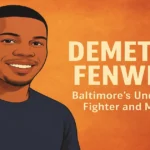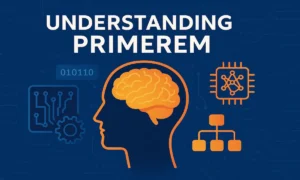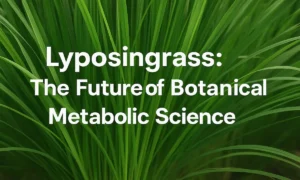In today’s fast-moving world of aviation, digital tools aren’t just luxuries—they’re necessities. Pilots, whether students or seasoned captains, now rely on quick, reliable, and accurate tools to plan safe, efficient flights.
Amid countless software and apps, SkyVector has emerged as a trusted name in the aviation planning world.
In this article, we’ll explore how SkyVector is transforming the way aviators approach their flights in 2025. From pre-flight prep to classroom instruction, SkyVector stands as a key tool shaping the next generation of flyers.
What is SkyVector?
SkyVector is a web-based aeronautical chart viewer and flight planning tool. It’s completely free to use and doesn’t require a subscription or fancy installation—just open your browser, and you’re ready to plan a flight anywhere in the world.
It combines live FAA aeronautical charts, airport information, airspace boundaries, NOTAMs, weather data, and more into one streamlined interface. Despite its simplicity, it offers incredible depth and functionality—especially for general aviation pilots and flight instructors.
SkyVector isn’t a certified navigation system, but it’s an incredibly effective tool for preparing, reviewing, and visualizing any flight.
The Evolution of Flight Planning Tools
Before platforms like SkyVector, flight planning was manual. Pilots had to juggle:
- Paper sectional charts
- Plotting routes with rulers and compasses
- Checking weather via phone or briefing centers
- Reading NOTAMs from binders or briefings
- Estimating fuel and time on paper
As aviation grew, digital tools began to replace paper with apps like ForeFlight and Garmin Pilot. However, many of these came with subscription fees and learning curves.
SkyVector introduced something fresh: free, browser-based, instantly usable. For many pilots, it was their first exposure to digital flight planning—and it stuck.
Read More: Explore Usefullideas.net For Smart Tips for an Easier, Better Life
Key Features of SkyVector That Make It Indispensable
Before any flight, preparation is everything. SkyVector’s features bring efficiency, clarity, and accessibility into one platform.
Aeronautical Charts
SkyVector offers real-time VFR sectional charts, IFR enroute charts (high/low), and terminal area charts (TACs). These maps reflect current FAA data and update every 56 days.
Route Planning
Enter your departure and arrival airports, and SkyVector automatically draws your route. You can:
- Add custom waypoints
- Adjust altitude
- Estimate time en route
- Calculate fuel burn (with user input)
- Drag and drop to modify routes visually
Weather Overlays
With SkyVector, weather isn’t a separate tab—it’s right on the map. You can toggle:
- METARs and TAFs
- Radar imagery
- SIGMETs/AIRMETs
- Wind aloft and temperature
NOTAM Integration
SkyVector displays all current Notices to Air Missions (NOTAMs) for airports and airspace. You’ll see runway closures, temporary restrictions, or military exercises before taking off.
Fuel Price Listings
Cross-country pilots will appreciate fuel pricing visibility. SkyVector displays FBO fuel prices on the map, helping reduce cost with strategic stops.
Interface Simplicity
The map-based interface is clean, fast-loading, and easy to understand. It mimics real charts, making it excellent for training and real-world use.
Why Pilots Prefer SkyVector Over Others
Despite big names like ForeFlight dominating cockpit apps, SkyVector has carved its niche because of a few distinct advantages:
- Instant access without logins or payment
- Faster than most apps for quick checks
- Ideal for desktop planning
- FAA-approved data, updated regularly
- Lightweight and compatible with low-bandwidth environments
Its interface is also uncluttered, avoiding overwhelming animations or ad-heavy distractions.
SkyVector in Action: Real-World Use Cases
SkyVector’s simplicity and clarity make it popular with a wide variety of users.
Student Pilots
SkyVector is a staple in flight schools. Instructors use it to teach:
- How to read charts
- Airspace boundaries
- VFR routing
- Fuel and altitude planning
Flight Instructors
It’s a preferred visual aid during ground instruction, making it easy to demonstrate real-world planning.
Weekend Flyers & General Aviation
Private pilots love SkyVector for spontaneous trips, sightseeing flights, and navigating unfamiliar airspace.
UAV & Drone Operators
Part 107-certified drone pilots use SkyVector to check airspace restrictions, TFRs, and controlled zones—essential for compliance.
Simulator Users
SkyVector integrates well with simulators like X-Plane and Microsoft Flight Simulator, helping users mirror real-world navigation training.
SkyVector vs. ForeFlight, Garmin Pilot & FlyQ
In a market full of powerful aviation apps, how does SkyVector hold up against giants like ForeFlight, Garmin Pilot, and FlyQ?
The short answer: SkyVector doesn’t compete on in-flight capability—but it dominates in preflight simplicity.
| Feature | SkyVector | ForeFlight | Garmin Pilot | FlyQ |
|---|---|---|---|---|
| Price | Free | Paid subscription | Paid subscription | Paid subscription |
| Platform | Browser-based | iOS only | iOS/Android | iOS only |
| FAA Aeronautical Charts | ✅ | ✅ | ✅ | ✅ |
| Flight Plan Filing | ❌ (redirects) | ✅ | ✅ | ✅ |
| GPS Tracking | ❌ | ✅ | ✅ | ✅ |
| NOTAMs & Weather | ✅ | ✅ | ✅ | ✅ |
| Fuel Prices | ✅ | ✅ | ✅ | ✅ |
| Terrain Elevation Awareness | ❌ | ✅ | ✅ | ✅ |
| Training-Friendly | ✅✅✅ | ✅ | ✅ | ✅ |
Key Takeaway:
If you want to sit down and plan a route quickly, especially for learning or visualization, SkyVector is unbeatable in ease and access. However, for in-cockpit usage under IFR or legal documentation, certified tools like ForeFlight and Garmin Pilot are essential.
Also Visit: Unlock Amazing Travel Deals with TravelTweaks.com: Your Ultimate Guide
Limitations of SkyVector: What You Should Know
While SkyVector is powerful for preflight, it’s not a one-stop solution for everything.
Here are its primary limitations:
- ❌ No GPS tracking or real-time flight display
- ❌ No direct ATC filing or clearance
- ❌ Limited terrain elevation data
- ❌ Offline access is limited (only cached pages)
- ❌ Not approved as an in-cockpit navigation tool
Important Note:
The FAA considers SkyVector a planning aid, not a primary source for navigation. For IFR flight or electronic replacements of paper charts, pilots must use certified apps or devices.
The Role of SkyVector in Pilot Training and Education
One of SkyVector’s greatest strengths is its widespread use in aviation education.
Flight schools and ground instructors consistently rely on it to:
- Teach cross-country navigation
- Explain airspace types and restrictions
- Practice VFR vs. IFR routing
- Visualize fuel burn and altitude planning
SkyVector helps students “think like pilots” before they ever leave the ground.
In fact, many flight instructors use SkyVector during live briefings or to debrief post-flight by visualizing what the pilot did versus what was planned.
How SkyVector Supports Emergency and On-the-Go Planning
Even though it’s not FAA-certified for cockpit use, SkyVector is still used in real-world flying under specific conditions.
Some common in-flight or emergency scenarios include:
- In-flight rerouting due to weather
- Last-minute fuel stop planning
- Visualizing terrain during a diversion
- Cross-checking NOTAMs on a second device
- Offline use via cached pages if connection is lost
Experienced pilots often run SkyVector on a second tablet alongside their EFB to get a broader overview or to supplement missing data.
SkyVector’s Global Appeal: Beyond U.S. Borders
Although SkyVector’s base data comes from the FAA, it also offers international charts. Pilots in:
- Europe
- Canada
- South America
- Asia
For countries with limited access to high-tech avionics or where English is the aviation standard, SkyVector becomes a reliable and accessible option.
The Business Model Behind SkyVector
SkyVector is free, but it’s not charity. Its revenue model is lean and smart:
- Sponsored content (e.g., fuel provider partnerships)
- Discreet advertising
- API data services for partners
- Educational institutions adopting its platform
Importantly, it never over-commercializes the experience—something rare in aviation tech.
This subtle approach helps it stay widely adopted in schools, forums, and even military training programs.
SkyVector’s Role in Aviation Accessibility
SkyVector isn’t just a tool—it’s a movement.
In a field known for expensive gear, subscription apps, and limited access, SkyVector has:
- Democratized flight planning
- Made aviation education more approachable
- Reduced entry barriers for new pilots
Ask any student pilot where they planned their first flight. Chances are, the answer is SkyVector.
What’s Next for SkyVector?
As aviation tech advances, SkyVector could evolve in many ways:
- Mobile App: Currently browser-only, a dedicated app could bring offline support and EFB functionality.
- AI Enhancements: Smart routing based on weather trends or airspace congestion.
- Global Partnerships: Integration with non-FAA data for improved worldwide coverage.
- Simulator Syncing: Deeper live integration with X-Plane and MSFS for real-time training.
The potential is huge. What remains to be seen is whether SkyVector will expand or stay laser-focused on what it already does best.
Final Thoughts: Why SkyVector Remains a Pilot’s Best Friend
In a time of rising subscription fatigue and complex software ecosystems, SkyVector remains beautifully simple.
- It doesn’t track your flight.
- It doesn’t file your plan.
- It doesn’t require a monthly payment.
But what it does is powerful:
It teaches you to plan. It keeps you sharp. It makes flight accessible.
That’s why student pilots, instructors, dispatchers, and simulator users all turn to SkyVector. Not because it has everything, but because it gives them everything they need to start.
SkyVector may be a tab in your browser—but for millions of pilots, it’s the beginning of every great flight.
FAQs
What is SkyVector used for?
SkyVector is a free web-based tool used for flight planning, visualizing aeronautical charts, checking weather overlays, NOTAMs, and fuel prices. It’s popular among student pilots and instructors.
Is SkyVector free to use?
Yes, SkyVector is completely free and doesn’t require any subscriptions. It’s supported by ads and partnerships.
Can I use SkyVector during a flight?
Technically yes, but it’s not FAA-certified for in-flight navigation. Most pilots use it as a backup or for reference on a second device.
How often is SkyVector updated?
SkyVector updates its charts every 56 days, following the FAA’s official cycle. Weather and NOTAM data is live.
Does SkyVector work internationally?
Yes, though it’s primarily built on FAA data, international pilots can use it for general planning and global chart access.
Is SkyVector enough for IFR flight?
No. For legal IFR operations, you must use certified navigation tools like ForeFlight or Garmin Pilot.